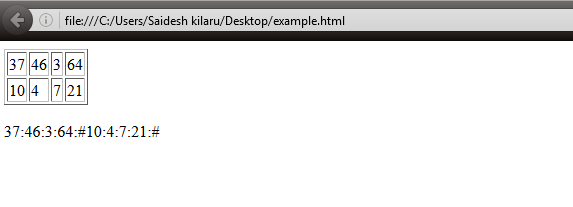Command | Syntax | Function |
Cp(copy) | Cp source..destination | Copy the files and directories |
sort | Sort[option][filename] | Sort the contents of text line by line |
uniq | Uniq[option] filename | Eliminates duplicate lines from file |
cat | Cat[options][files] | Display the contents of the file |
join | Join[option]file1 file2 | Join he two files based on key field present |
sed | Sed..[script][input file] | Basic text transformations on input |
head | head[option][files] | Prints first N lines from file |
tail | Tail[option][file] | Print last N lines from file |
alias | Alias[name=[’command]’] | Alternative name used for long strings |
date | Date[option]…[format] | Print the date or change the system date and time |
zip | Zip[option]zipfile file_list | Compress the file and reduce file size |
grep | Grep[option]pattern[list of files] | Search the words in a file |
find | Find[pathnames][condition] | Search for directories, files and links |
cut | Cut[option]…[file] | Select sections of text from each line in a file |
chmod | Chmod[option]mode… filename | Change or assign the permissions of files or directories |
rmdir | Rmdir[options]directories | Remove directories |
rm | Rm[options]directories/files | Remove both files and directories |
mkdir | Mkdir[option]directories | Creates single or multiple directories |
mv(move) | Mv[option]source.. destin | Move or rename the files and directories |
hostname | Hostname[option][file] | Name of the system or server you are logged into. |
paste | Paste[options]file-list | Merges the lines from multiple files |
split | Split..filename | Split the one file in to many pieces |
mail | Mail[options]to address [sending mail options] | Send email to users, also read delete mails |
kill | Kill[-s signal] pid | Terminate or kill the process, also running the process |
top | Top[options] | Provides system information |
expr | Expr[expression] | For doing arithmetic operations |
WC | Wc[options]filename | Finding number of lines, characters, words in a file |
tr (Translate) | Tr[options]set1 [set2] | Translate, delete, squeezed characters |