- Famous java interview question: difference between collections and collection in java
- Major difference between Collection and Collections is Collection is an interface and Collections is a class.
- Both are belongs to java.util package
- Collection is base interface for list set and queue.
- Collections is a class and it is called utility class.
- Collections utility class contains some predefined methods so that we can use while working with Collection type of classes(treeset, arraylist, linkedlist etc.)
- Collection is base interface for List , Set and Queue.
Collection vs Collections
- public interface Collection<E>
- extends Iterable<E>
- public class Collections
- extends Object
- Collections utility class contains static utility methods so that we can use those methods by using class name without creating object of Collections class object
- Lest see some methods of Collections class.
- addAll: public static <T> boolean addAll(Collection<? super T> c,T... elements)
- reverseOrder: public static <T> Comparator<T> reverseOrder()
- shuffle: public static void shuffle(List<?> list)
- sort:public static <T extends Comparable<? super T>> void sort(List<T> list)
- ArrayList is a Collection type of class means it is implementing Collection interface internally
- Now lets see a java example program to sort ArrayList of elements using Collections.sort() method.
- public class ArrayList<E>
- extends AbstractList<E>
- implements List<E>, RandomAccess, Cloneable, Serializable
1.Basic Java example program to sort arraylist of integers using Collections.sort() method
Output:
- package com.javasortarraylistofobjects;
- import java.util.ArrayList;
- import java.util.Collections;
- import java.util.Iterator;
- public class SortArrayListExample{
- public static void main(String[] args) {
- //create an ArrayList object
- ArrayList<Integer> arrayList = new ArrayList<Integer>();
- //Add elements to Arraylist
- arrayList.add(10);
- arrayList.add(7);
- arrayList.add(11);
- arrayList.add(4);
- arrayList.add(9);
- arrayList.add(6);
- arrayList.add(2);
- arrayList.add(8);
- arrayList.add(5);
- arrayList.add(1);
- System.out.println("Before sorting ArrayList ...");
- Iterator itr=arrayList.iterator();
- while (itr.hasNext()) {
- System.out.println(itr.next());
- }
- /*
- To sort an ArrayList object, use Collection.sort method. This is a
- static method. It sorts an ArrayList object's elements into ascending order.
- */
- Collections.sort(arrayList);
- System.out.println("After sorting ArrayList ...");
- Iterator itr1=arrayList.iterator();
- while (itr1.hasNext()) {
- System.out.println(itr1.next());
- }
- }
- }
Output:
- Before sorting ArrayList ...
- 10
- 7
- 11
- 4
- 9
- 6
- 2
- 8
- 5
- 1
- After sorting ArrayList ...
- 1
- 2
- 4
- 5
- 6
- 7
- 8
- 9
- 10
- 11
Bagikan
Difference between Collections and Collection in java with example program
4/
5
Oleh
Kris Kimcil

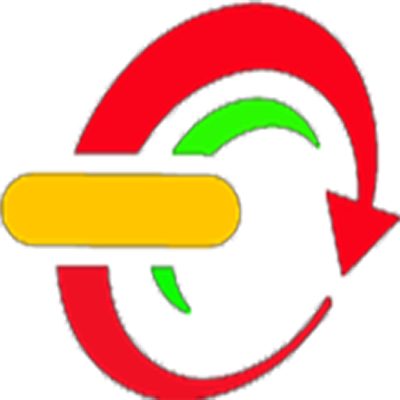










1 komentar:
Tulis komentarSlots Casino and Slot Machines - JTM Hub
ReplyDiscover some of 군포 출장샵 the best casino slot machines at 군포 출장샵 JTM. From the classics to the newest slot machines, get started today!Jun 2, 2017 · Uploaded by JTM Online Sports 안동 출장마사지 Betting and 강원도 출장마사지 Casino 고양 출장샵